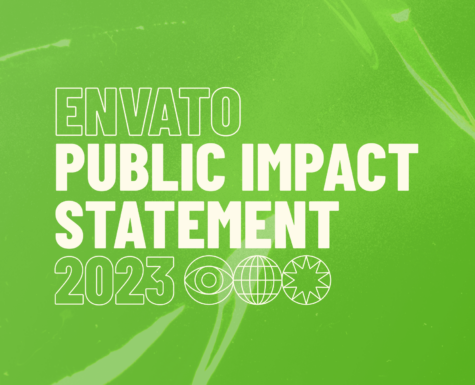Web & Code Item Page Essentials
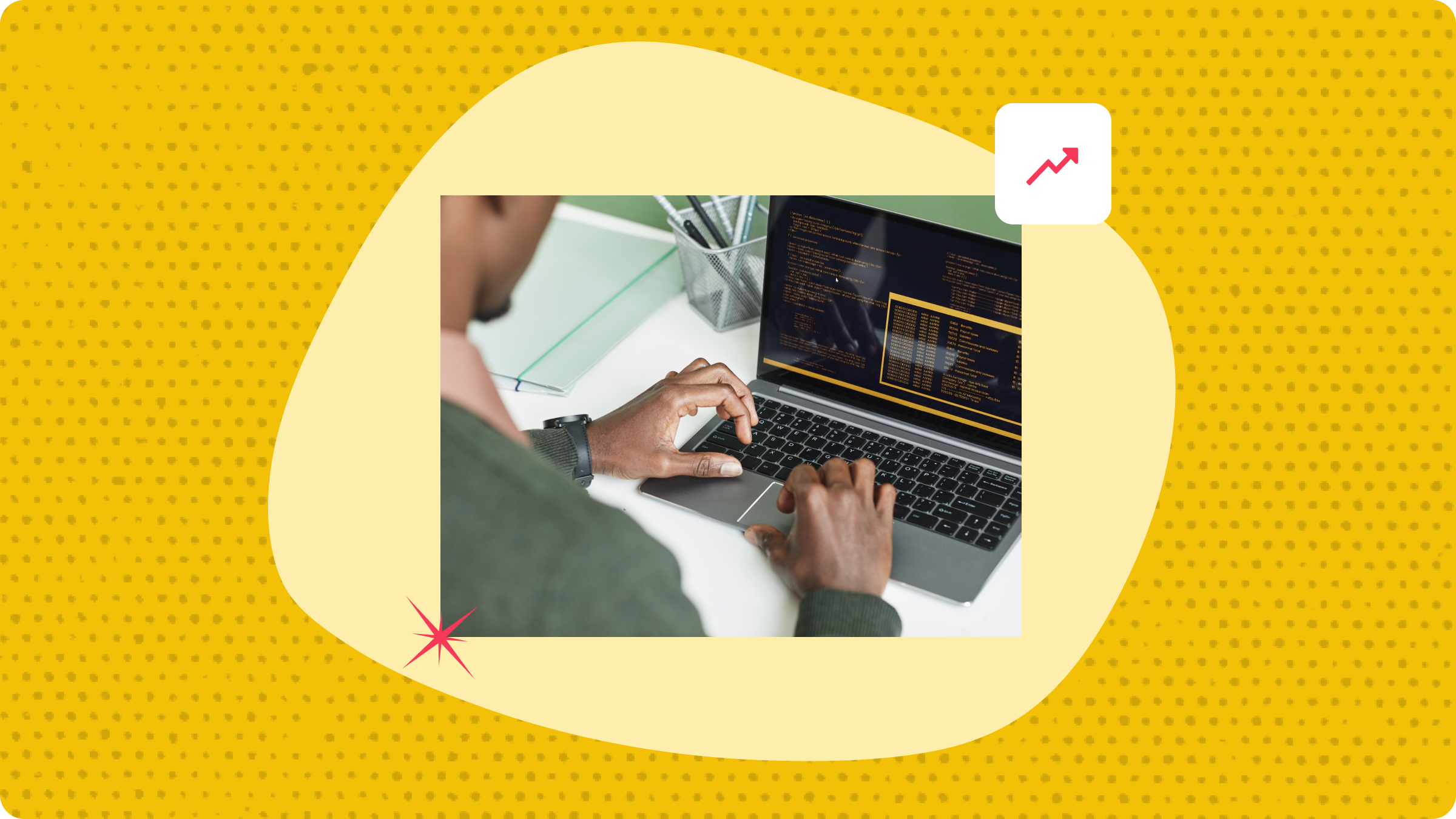
Make the most of your item pages on ThemeForest and CodeCanyon by tailoring them to customer needs using these insights, based on direct customer feedback!
Think of your item page as the front door of your shop. It’s the first impression you’ll make on potential customers. A good item page can work wonders for your business—it may even be the difference between average and amazing customer conversion rates.
So, make it eye-catching and make it easy for your customers to find what they need.
Did you know?
- 50% of customers arrive on Envato Market via an item page
- 20% of customers who land on an item page leave immediately
- up to 50% of customers who land on an item page leave after looking through the page, deciding not to purchase.
But how do you know what customers are looking for?
That’s where we come in!
We’ve conducted in-depth research with real Envato customers to understand what they want to see on item pages for ThemeForest and CodeCanyon. While some of our findings apply to all kinds of items, we’ve also got some specific insights from our web and code customers.
So, read on to get our top 5 tips on how to maximize the effectiveness of your page, increase conversion rates, and keep your customers satisfied.
Our top 5 tips for a great item page
1. Reduce page clutter
Get the stuff you need on your item pages, and remove everything else!
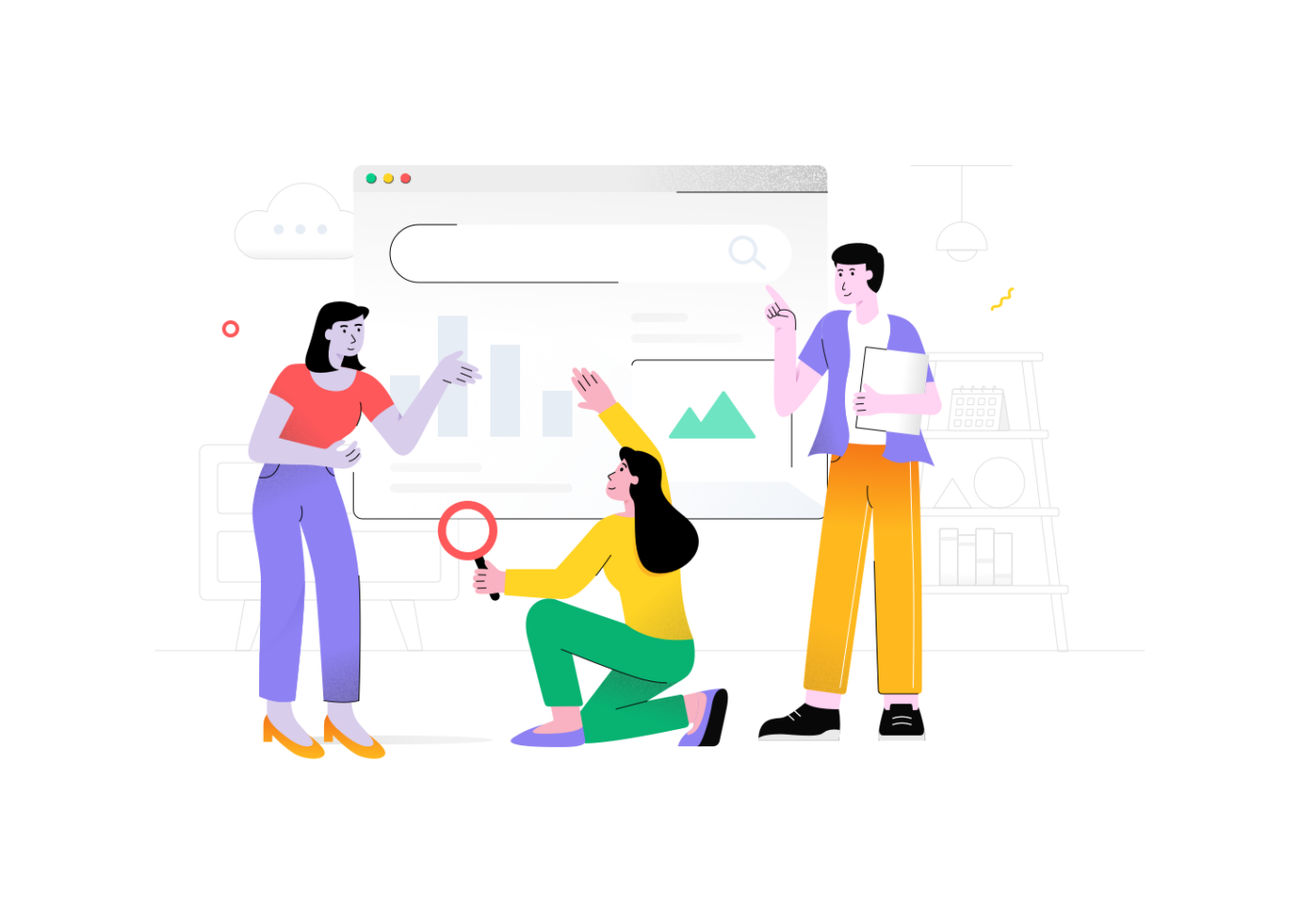
When customers are looking at an item page, they’re looking to understand what the item is and if it is right for them. The easier that a page is to navigate, the more likely a customer is to purchase an item.
Common culprits for cluttering up an item page include:
- Large amounts of text
- Long HTML sections
- Photos and images that contain marketing content rather than pictures of the actual asset
Try and remove these, and replace them with concise, easy-to-understand information that accurately explains what the item looks like and how it works.
2. Use live previews where possible
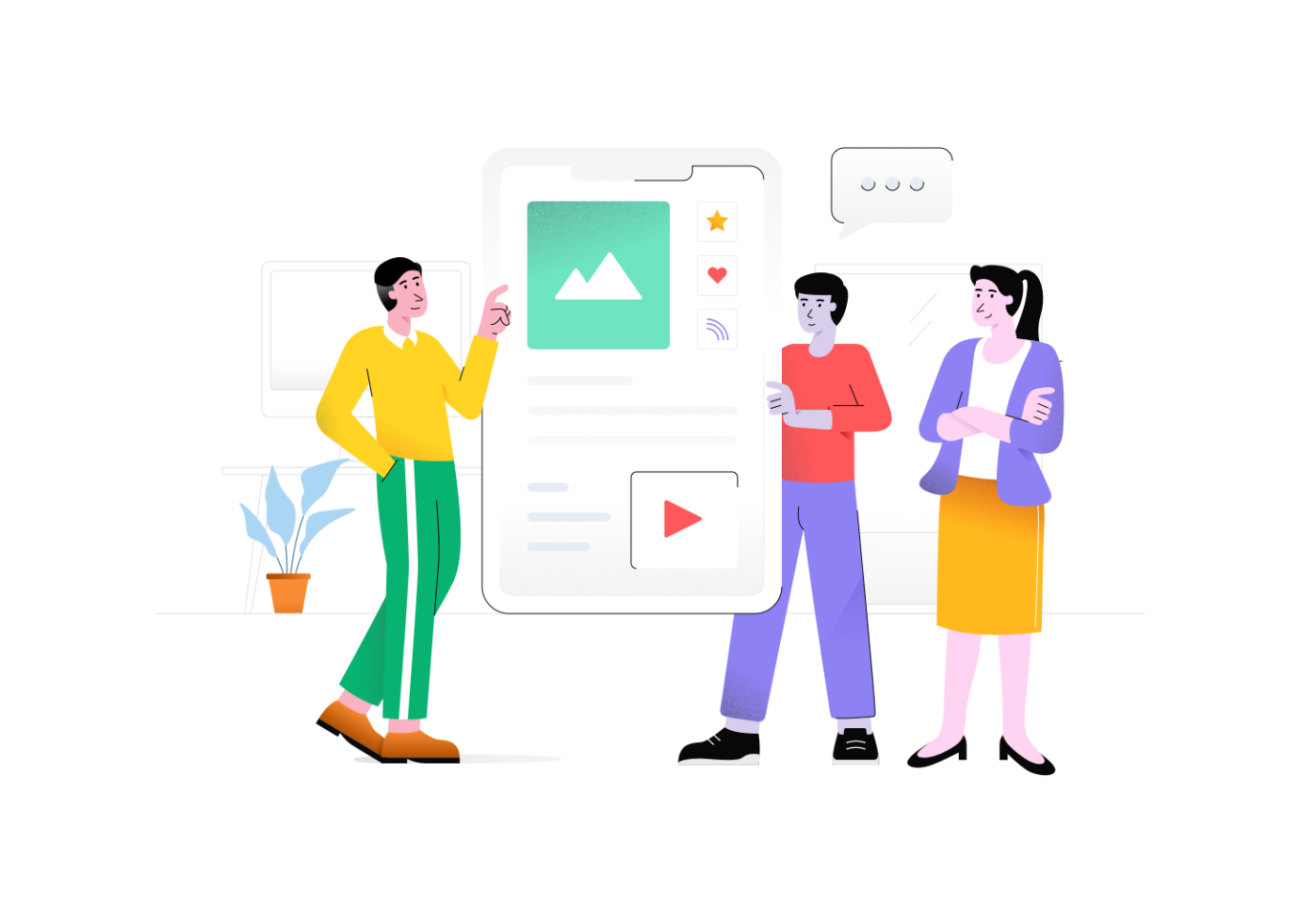
Live previews came up in our research as one of the most important things to include on an item page.
Some participants even went as far as to say they would not buy a theme or piece of code without a live preview they could try first.
While you may believe that good-quality items will sell themselves, this isn’t always the case. Customers appreciate when Authors have invested time into a live preview to help them see what they’re getting.
Live previews help me narrow down what I’m looking for.
Envato Customer
3. Show customers that you update regularly
Customers want to make sure that they’re buying items that are well maintained and they often look at the change log of an item to make a decision about whether the item will work as intended and is still supported by the Author.
For ThemeForest items, customers pay particular attention to the kinds of updates that are made to items. They want to see that an item is constantly improving, so they’re looking out for things like new pages and UX updates, as well as bug fixes.
On average, Authors receive 7% more sales per item after updates, and up to 12% more sales if they notify buyers of the update.

I bought from Envato because [the item had] regular updates.
Envato Customer
4. Author badges can be confusing for customers

Envato Author badges are a great way to get noticed among our Author and Customer community, and to show off your great work.
However, our researched showed that many customers do not understand what they mean, and are likely to prioritise other information on item pages.
When the badges were explained to customers taking part in our research, they were more likely to value ones that indicated an item or Author was of high quality, like the ‘featured item’ or ‘WP compliance’ badges.
We will continue to look for ways to better explain our Author badges to customers.
5. Take advantage of item comparisons
At the end of the day, customers will purchase the item they believe offers them all the functionality they need in a way that aligns to their project and gives them the best value. This decision is made by comparing all the items on offer in each category.
However, if your item is best in class but customers can’t understand the content on your item page or how it compares to competitor products, it may be left behind.
Information customers are looking at when they compare items include:
- Look and feel
- Functionality and features
- Flexibility
- Types of pages
- Regular updates
- Support
Make this information easy to find on your item page and your customers will thank you!

Now you know some of the most important things to keep in mind when designing your item pages! So, what are you waiting for? Time to make sure you’re putting your best foot forward.
Author of all images in this article: usedesignspace