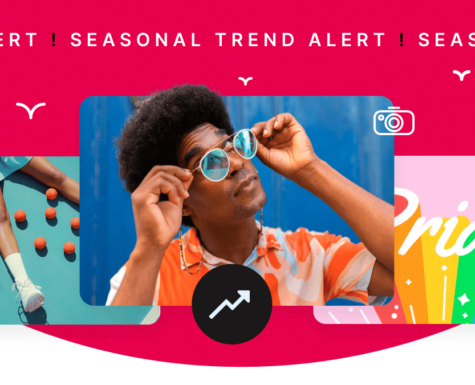Top 5 Tips For Creating Photos Elements Customers Want

Ever since the launch of our subscription service, Elements in 2016, our approach has been to build a library that stands out and offers content that customers want. There is a focus on quality with a definite shift towards more natural, authentic-looking content.
For those reasons, if you receive a rejection on your photos that doesn’t automatically mean that the photo is bad or even that it has no commercial utility, just simply that it’s not in line with our library requirements.
To help you to submit your best quality items and avoid rejections, we’ve put together the 5 tips for creating photos Elements customers want.
1. Composition/Lighting
We’re looking to fill our Elements library with photos that have strong composition and excellent lighting.
To achieve this make sure that the lighting always compliments the subject and isn’t too harsh or too soft. Harsh lighting can make an image overexposed, whereas soft lighting can make an image underexposed. You can find out more about how to achieve the right exposure here.

2. Authenticity
Think of all the stereotypes that stock photography has produced over the years, from the smiling woman eating salad to the cliché business handshake.
Now more than ever, customers are looking for photos that genuinely reflect the world we live in. Photos are more relatable when they feel genuine and natural rather than staged and realistic photos are more credible and useful to customers.
The video below gives some examples and tips on how to meet our Elements library requirements and create realistic photos that our customers want.

3. Overprocessing/Editing
There’s an endless possibility of filters out there, and exploring them can be a lot of fun. That said, it often limits how your photo can be used. It’s easy for customers to add effects if they want to but removing them is often impossible.
If you want to enhance your photos with subtle editing, it’s important not to overdo it. Remember, the more natural your photo looks the better (no added sun effects, lens flares, heavy vignetting, retro filters, etc).
Other things to avoid:
- Overlaying colors
- Oversaturating/desaturating
- Heavy use of HDR (you can notice halos around objects, it starts looking like a 3D render).
- Adding lens flares, gradients, fake sun effects, replacing skies, etc in post-processing
- Heavy vignetting
- Fake tilt-shift effects or fake depth of field
- Overlayed text, graphics, snowflakes, etc.
- Blurring faces, logos, signs, etc (everything must be properly cloned out)
- We still accept composites on rare occasions, but the execution must be flawless. Depth of field, lighting, perspective, isolation, everything must fit together as if it was just one image and it must have a strong concept.

4. Editorial and Intellectual Property
Envato does not currently have an editorial collection, so photos that fall under that category should not be submitted.
Having editorial images used commercially represents serious legal risks for all parties involved and this includes yourself as the photographer and Author. Photos where people could potentially recognize themselves in the context (even if the face is not visible) require signed model releases.
Other legal aspects to be mindful of:
- All logos and trademarks must be properly cloned out from the images (not blurred). See this article on Trademark Use.
- Most places you pay to visit will require a property release (zoo, museum, etc). The same applies to events, shows, competitions, permits will usually be required and releases will be needed in order for the images to be used commercially (in many cases that won’t be possible).
- When shooting building interiors, always provide a property release (unless it’s very generic and plays a small role in the image).
- Most buildings that have very distinctive designs cannot be submitted without a property release even if shot from a public place (unless they are a small part of a landscape for example).
- European castles (unless they are ruins) are not allowed.
- Sculptures and art, in general, should be avoided unless you have a property release and we will be very selective as they often have limited commercial utility.

5. Too Similar / Repeated / Spamming
We encourage you to take many photos when shooting to make sure you get the perfect shots where the lighting, subject, and expressions all come together at the right moment. However, please don’t upload the entire photoshoot as submitting batches of overly similar images will be flagged as spamming and may impact your account status.
Customers like to see related images that work well together and variants of a concept, so we recommend going through your photos and only uploading the most distinctive and very best shots. You can find some examples of this here.

Title, Tags and Metadata
In order for customers to find your photos, it’s important to tag and title your items correctly when uploading to Elements. You can find out more about good and bad naming and tagging practices here.
Need more help? Check out our guide in the help center, which includes heaps more good and bad photo examples. You can also follow our lookbook to view more examples of the type of content we are looking for.